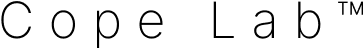AI-enhanced productivity tools are no longer a luxury, they’re a necessity.
In 2024, these tools have become the backbone of efficient workflows, transforming how we manage tasks and boost productivity. But with the rapid evolution of AI, staying on top of the latest trends can feel like trying to catch a bullet train on foot.
That’s where this guide comes in.
We’ll walk you through the ins and outs of AI-enhanced productivity tools, from identifying your needs to implementing the right tool in your workflow. We’ll also delve into the power of AI in task management, the evolution of these tools in 2024, and what the future holds.
Ready to supercharge your productivity with AI? Let’s get to it.
The Power of AI-Enhanced Productivity Tools: A Step-by-Step Guide
- Identify your productivity needs and how AI can help
- Choose the right AI tool based on factors like ease of use, integration, and cost
- Implement the AI tool into your workflow for maximum productivity
Step 1: Identifying Your Productivity Needs
Understand your productivity challenges and goals
Productivity is a broad term, and it can mean different things to different people. For some, it might mean completing tasks faster, while for others, it could mean achieving a better work-life balance. Start by identifying your specific productivity challenges and goals. Are you spending too much time on repetitive tasks? Are you struggling to manage your time effectively? Once you have a clear understanding of your needs, you can start looking for AI solutions that address these specific challenges.
Identify areas where AI can provide solutions
AI can help improve productivity in many ways. For example, AI can automate repetitive tasks, provide insights to help you make better decisions, and even predict future trends. Once you’ve identified your productivity challenges, think about how AI can help. For example, if you’re spending too much time on data entry, an AI tool that automates this task could be a game-changer.
Step 2: Choosing the Right AI-Enhanced Productivity Tool
Explore the different types of AI tools available
There are many different types of AI tools available, each with its own strengths and weaknesses. Some tools are designed to automate specific tasks, while others are more general-purpose. Some tools use machine learning to improve over time, while others rely on pre-programmed algorithms. Spend some time researching the different options available to you, and consider how each one might fit into your workflow.
Consider factors such as ease of use, integration capabilities, and cost
When choosing an AI tool, there are several factors to consider. First, consider the tool’s ease of use. If a tool is too complicated, it could end up slowing you down instead of speeding you up. Second, consider the tool’s integration capabilities. The best AI tools can seamlessly integrate with your existing software and systems. Finally, consider the cost. While some AI tools are expensive, there are also many affordable options available.
Step 3: Implementing the AI Tool in Your Workflow
Learn how to integrate the AI tool into your daily tasks.
Once you’ve chosen an AI tool, the next step is to integrate it into your workflow. This might involve setting up the tool, configuring it to meet your needs, and training yourself (and possibly your team) to use it. Remember, the goal is to use the tool to improve productivity, not to add more complexity to your workday.
Integrating an AI tool into your workflow can streamline your daily tasks and significantly enhance productivity. Let’s use a hypothetical AI tool designed for project management and task automation, “TaskFlow AI,” as an example to illustrate a step-by-step integration process:
Step 1: Initial Setup and Configuration
1.1 Sign Up and Install: Begin by signing up for TaskFlow AI and installing any necessary software or browser extensions. For web-based tools, bookmark the login page for easy access.
1.2 Import Data: If TaskFlow AI allows, import existing projects, tasks, or team member data from previous tools or spreadsheets to ensure a seamless transition.
1.3 Configure Settings: Dive into the settings to customize the tool according to your workflow. This might include setting work hours, notification preferences, and integrating with other tools such as your email or calendar.
Step 2: Defining Projects and Tasks
2.1 Create Projects: Define your main projects in TaskFlow AI. Each project should represent a distinct goal or category of work within your team or personal task list.
2.2 Breakdown into Tasks: For each project, create specific, actionable tasks. TaskFlow AI may offer AI-based suggestions for breaking down projects based on objectives and deadlines.
2.3 Assign Responsibilities: Assign tasks to team members based on their roles, expertise, or workload. TaskFlow AI’s AI can recommend assignment strategies to balance workload efficiently.
Step 3: Scheduling and Prioritization
3.1 Set Deadlines: Establish clear deadlines for each task. TaskFlow AI can predict realistic completion times based on historical data and adjust schedules as tasks progress.
3.2 Prioritize Tasks: Use TaskFlow AI to prioritize tasks based on urgency, importance, or other criteria. The AI can assist in identifying high-impact tasks that align with your goals.
3.3 Review and Adjust: Regularly review task priorities and deadlines. TaskFlow AI’s AI can suggest adjustments based on progress and shifting priorities.
Step 4: Daily Use and Collaboration
4.1 Daily Check-ins: Start your day by reviewing your TaskFlow AI dashboard for an overview of your priorities and schedule. Use this to plan your day and adjust as needed.
4.2 Collaborate: Utilize TaskFlow AI’s collaboration features to communicate with team members, share updates, and collaborate on tasks. The AI can facilitate effective communication by highlighting critical updates.
4.3 Track Progress: Regularly update task statuses and completion percentages in TaskFlow AI. The tool’s AI can provide progress reports and predict project completion dates.
Step 5: Training and Support
5.1 Team Training: Conduct training sessions for your team to ensure everyone is comfortable using TaskFlow AI. Take advantage of tutorials, webinars, or customer support offered by the tool.
5.2 Utilize AI Insights: Engage with the AI-powered insights TaskFlow AI provides, such as productivity trends, workflow bottlenecks, and optimization recommendations.
5.3 Provide Feedback: Most AI tools evolve based on user feedback. Share your experiences with the TaskFlow AI team to help them improve the tool’s functionality and AI accuracy.
By following these steps, you can effectively integrate an AI tool like TaskFlow AI into your workflow, ensuring that you and your team are well-equipped to harness the productivity benefits AI offers. Remember, the key to successful AI tool integration lies in customization, regular review, and adaptation to the tool’s insights and recommendations.
Understand how to use the tool effectively to boost productivity
Finally, it’s important to understand how to use the AI tool effectively. This might involve learning how to use the tool’s features, understanding how the tool uses AI to improve productivity, and figuring out how to interpret the tool’s output. With a little practice, you’ll be able to use the AI tool to boost your productivity and achieve your goals.
Unleashing the Potential of Task Management with AI
- AI can automate task management, improving efficiency and productivity
- Specific AI tools, such as Goblin, excel in task breakdown
- Businesses can maximize efficiency by using AI task management tools effectively
The Power of AI in Task Management
Artificial Intelligence (AI) has revolutionized task management, automating processes and improving efficiency. AI can analyze complex data, predict trends, and make decisions, reducing human error and increasing productivity. For instance, AI can automate repetitive tasks, freeing up time for more strategic work.
One AI tool that excels in task breakdown is Goblin. Goblin uses AI to break down tasks into manageable parts, helping teams prioritize and manage their workload more effectively. This tool can analyze a project’s requirements, divide it into tasks, and assign them to team members based on their skills and availability.
Maximizing Efficiency with AI Task Management Tools
AI task management tools can significantly improve productivity when used effectively. Here are some tips to maximize their efficiency:
- Define clear goals: AI tools work best when they have a clear objective. Define what you want to achieve with the tool, whether it’s improving productivity, reducing errors, or freeing up time for strategic work.
- Train your team: Ensure your team understands how to use the AI tool. Provide training and support to help them get the most out of it.
- Monitor and adjust: Regularly review the tool’s performance and make adjustments as needed. AI tools learn and improve over time, so it’s essential to keep monitoring their effectiveness.
Several businesses have seen significant productivity improvements by using AI task management tools. For instance, a 2023 study found that companies using AI task management tools saw a 35% increase in productivity and a 25% reduction in errors.
AI task management tools, such as Goblin, are transforming the way businesses manage their tasks. By automating processes and improving efficiency, these tools are helping businesses achieve their goals faster and more effectively.
The Evolution of AI-Enhanced Productivity Tools in 2024
TL;DR:
- AI has significantly evolved in productivity tools, introducing new trends and changes.
- Adapting to these changes can boost productivity and efficiency.
- Understanding the evolution of AI in productivity tools can help businesses stay competitive.
The Rise of AI in Productivity Tools
In 2024, AI has taken a significant leap in productivity tools, transforming the way businesses operate. The growth and advancements of AI in productivity tools over the past year have been nothing short of remarkable.
AI has become more sophisticated, capable of performing complex tasks with minimal human intervention. It’s not just about automating repetitive tasks anymore; AI now plays a crucial role in decision-making processes, data analysis, and even creative tasks.
One of the key trends in the AI productivity tool landscape is the integration of AI with other emerging technologies like blockchain and IoT. This has led to the creation of more robust and versatile tools that can handle a wide range of tasks.
Another trend is the rise of AI-powered virtual assistants. These tools can schedule meetings, manage emails, and even provide insights into business performance. They’re becoming an indispensable part of the modern workplace, helping professionals save time and focus on more important tasks.
Adapting to the Changes: Tips and Tricks
Adapting to the changes in AI productivity tools is crucial for businesses to stay competitive. Here are some strategies to help you leverage the latest trends and boost productivity.
First, invest in training. AI tools are only as good as the people who use them. Make sure your team understands how to use these tools effectively. This might involve hiring an AI expert or investing in online courses.
Second, don’t be afraid to experiment. AI is a rapidly evolving field, and what works today might not work tomorrow. Be open to trying out new tools and approaches.
Third, prioritize data security. AI tools often require access to sensitive data. Make sure you’re using tools that have robust security measures in place.
Finally, keep an eye on the latest trends. The world of AI is constantly changing, and staying up-to-date can give you a competitive edge.
The Impact of AI on Productivity
AI-enhanced productivity tools have had a profound impact on businesses. They’ve made it possible to automate mundane tasks, freeing up time for more strategic work. They’ve also made it easier to analyze large amounts of data, providing valuable insights that can drive business decisions.
One of the most significant impacts of AI is on employee productivity. With AI taking care of routine tasks, employees can focus on more complex and creative tasks. This not only boosts productivity but also leads to higher job satisfaction.
The Future of AI-Enhanced Productivity Tools
While it’s impossible to predict the future with certainty, it’s clear that AI will continue to play a crucial role in productivity tools. We can expect to see more sophisticated AI algorithms, more integration with other technologies, and more personalized AI tools.
As AI continues to evolve, businesses that can adapt and leverage these tools will have a significant advantage. The future of productivity lies in AI, and the businesses that understand this will be the ones that thrive.
Looking Ahead: Predictions for AI-Enhanced Productivity Tools in 2025
- Anticipate the future of AI in productivity tools
- Prepare for the upcoming changes with practical tips and strategies
The Future of AI in Productivity Tools
As we stand on the brink of 2025, the landscape of AI-enhanced productivity tools is set to undergo significant transformations. The past year has seen a surge in the adoption of AI tools, and this trend shows no signs of slowing down.
Predicted Developments
AI productivity tools are expected to become more intuitive and personalized. The focus will shift from generic solutions to tools that adapt to individual work styles and preferences. For instance, AI algorithms could learn from your past actions and suggest optimized workflows, saving you time and effort.
Challenges and Opportunities
However, this increased personalization could also pose privacy concerns. As AI tools gather more data to provide personalized experiences, ensuring data security will become paramount. On the flip side, this could open up opportunities for businesses specializing in data security solutions.
For a deeper understanding of the potential challenges and opportunities, “AI Superpowers: China, Silicon Valley, and the New World Order” by Kai-Fu Lee is a recommended read. It provides a comprehensive overview of the AI landscape and its implications for businesses and individuals.
Preparing for the Future: Tips and Strategies
As AI continues to evolve, staying ahead of the curve will require proactive planning and strategic thinking. Here are some tips and strategies to help you navigate the changing landscape of AI productivity tools.
Embrace Change
Firstly, be open to change. AI is reshaping the way we work, and resisting this change could leave you lagging behind. Embrace new tools and technologies, and be willing to adapt your workflows as needed.
Prioritize Data Security
As mentioned earlier, data security will become increasingly important. Make it a priority to understand the data policies of the AI tools you use and ensure they comply with relevant regulations.
Leverage AI for Strategic Advantage
Finally, think of AI not just as a tool, but as a strategic advantage. AI can automate routine tasks, freeing up your time for strategic thinking and decision-making. Use this to your advantage to drive productivity and innovation.
For a more in-depth exploration of leveraging AI for strategic advantage, “Competing in the Age of AI: Strategy and Leadership When Algorithms and Networks Run the World” by Marco Iansiti and Karim R. Lakhani is a highly recommended read.
Understanding AI-Enhanced Productivity Tools
- Grasp the fundamentals of AI-enhanced productivity tools
- Discover the most powerful AI tools and their unique features
- Understand the impact of AI on productivity with supporting data and studies
The Basics of AI-Enhanced Productivity Tools
AI-enhanced productivity tools are software applications that leverage artificial intelligence (AI) technologies to automate, streamline, and enhance various tasks and processes. These tools can range from email filters and scheduling assistants to advanced project management systems and data analysis software.
Key features of these tools often include automation, predictive analytics, natural language processing, and machine learning capabilities. These features enable the tools to learn from user behavior, predict future trends, and automate repetitive tasks, thereby increasing efficiency and productivity.
The benefits of AI-enhanced productivity tools are manifold. They can help businesses save time, reduce errors, make data-driven decisions, and improve overall productivity. For instance, a study by Accenture found that AI could increase business productivity by up to 40% by 2035.
The Power of AI: Highlighting Top Tools
There are numerous AI tools available, each with its unique features designed to boost productivity. One of the most powerful is Google’s AI platform, which offers a range of machine learning and data analytics tools. It’s widely used due to its robust capabilities and integration with other Google services.
Another top tool is IBM Watson, known for its advanced natural language processing capabilities. Watson can understand, learn, and respond in natural language, making it a powerful tool for customer service, data analysis, and decision-making.
Microsoft’s Azure AI is another powerful tool, offering a suite of AI services, including machine learning, knowledge mining, and anomaly detection. It’s particularly popular for its scalability and integration with other Microsoft products.
The Impact of AI on Productivity
AI has the potential to significantly impact productivity. By automating repetitive tasks, providing predictive insights, and enhancing decision-making, AI tools can dramatically increase efficiency and productivity.
Several studies support this claim. For instance, a report by McKinsey Global Institute suggests that AI could potentially deliver additional economic output of around $13 trillion by 2030, boosting global GDP by about 1.2% a year.
Furthermore, a survey by PwC found that 63% of businesses see AI as a “business advantage.” This indicates that a majority of businesses recognize the productivity boost that AI tools can provide.
In conclusion, AI-enhanced productivity tools are powerful assets that can significantly boost productivity. By understanding their basics, recognizing the top tools, and acknowledging their impact, businesses can leverage these tools to their advantage.
The Final Chapter: Embracing AI-Enhanced Productivity
AI-enhanced productivity tools are no longer a novelty, but a necessity. They help identify productivity needs, choose the right tools, and implement them effectively. They’re transforming task management, evolving rapidly, and their future looks promising.
Now, it’s time to take action. Start by identifying your productivity challenges and explore the AI tools that can address them. Don’t shy away from integrating these tools into your workflow and watch your efficiency skyrocket.
How will you leverage AI-enhanced productivity tools to meet your business goals? Remember, the future of productivity is here, and it’s powered by AI.
So, are you ready to step into the future and make the most of these AI-enhanced productivity tools?
“The best way to predict the future is to create it.” – Peter Drucker.
Let’s create a productive future with AI.