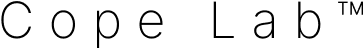Boosting productivity isn’t about working harder; it’s about working smarter. And in 2024, the secret to working smarter starts with your desk setup.
A well-organized, ergonomic desk setup can be a game-changer. It can increase focus, reduce physical strain, and ultimately, supercharge your productivity.
But how do you create a productivity-boosting desk setup?
In five simple steps, we’ll guide you through the process. From positioning your desk for maximum productivity to choosing the right accessories, we’ve got you covered.
Welcome to your guide to a productivity-boosting desk setup in 2024. Let’s get your workspace working for you.
Step 1: Position Your Desk for Maximum Productivity
TL;DR:
- Select a quiet, distraction-free zone with access to natural light for your desk.
- Orient your desk towards the room to avoid feeling confined and prevent screen glare.
Choosing the Right Spot
Natural light is a productivity booster. It not only reduces eye strain but also enhances mood and energy levels. Therefore, positioning your desk near a window can be a game-changer. It provides access to natural light and offers a pleasant view, which can serve as a quick mental break during your workday.
However, not all windows are created equal. If your window overlooks a busy street, the noise and movement might be more distracting than beneficial. In such cases, consider using noise-cancelling headphones or installing soundproofing window inserts.
A quiet, distraction-free zone is equally important. Interruptions can break your flow, leading to decreased productivity. Therefore, choose a spot that’s away from high-traffic areas in your home or office.
Desk Orientation
The direction your desk faces can significantly impact your productivity. Facing the desk towards the room rather than a wall can help you avoid feeling confined. It gives you a sense of space and freedom, which can enhance your creativity and productivity.
However, be mindful of the position of your computer screen. If it’s facing a window or a bright light source, it can cause glare, leading to eye strain. Position your desk in a way that the light source is on your side, not directly in front or behind you.
To answer the question, “How do I set up my desk for productivity?” – start with positioning your desk correctly. It’s the first step towards creating a workspace that boosts productivity and enhances your work experience.
In response to the frequently asked question, “How can I make my desk more productive?” – the answer lies in the details. The right spot and the correct desk orientation are the first steps. The following sections will delve deeper into other aspects of setting up a productivity-boosting desk.
To effectively set up your desk for maximum productivity, consider the following aspects and their details:
| Aspect | Details |
|---|---|
| Desk Orientation | Face the desk towards the room to avoid feeling confined and enhance creativity. |
| Light Source Position | Position the desk such that the light source is to your side to prevent glare and avoid eye strain. |
| Desk Positioning | Place your desk in a spot that maximizes your view of the room and access to natural light. |
| Monitor Placement | Ensure the computer screen is at eye level and about an arm’s length away to maintain comfortable viewing. |
| Organizational Tools | Use desk organizers, cable management solutions, and digital tools to keep your workspace clutter-free. |
| Comfort | Invest in ergonomic furniture (chair, keyboard, mouse) to maintain comfort and prevent strain over long periods. |
This table outlines key strategies for enhancing productivity through careful consideration of your desk setup. By adjusting these elements, you can create a workspace that not only boosts efficiency but also supports your wellbeing throughout the workday
Step 2: Maximize Your Desk Space
- Boost productivity by maintaining a clean, clutter-free desk.
- Leverage vertical space to free up desk area.
- Use desk organizers, monitor stands, and wall-mounted organizers for efficient space utilization.
Declutter Your Desk
A clutter-free desk is a productivity powerhouse. It’s not just about aesthetics; a clean desk can significantly enhance your focus and efficiency. A study by the Princeton University Neuroscience Institute found that physical clutter in your surroundings competes for your attention, resulting in decreased performance and increased stress.
To maintain a clean desk, start by removing all unnecessary items. Keep only the essentials that you use daily. For everything else, designate a drawer or a separate storage area.
Desk organizers, trays, and holders are your best friends when it comes to keeping things tidy. They can help you categorize and store your items neatly, making them easily accessible when needed. For instance, a pen holder can keep all your writing tools in one place, while a document tray can hold your papers and files.
Use Vertical Space
When desk space is at a premium, look up. Vertical space is often underutilized, but it can be a game-changer in maximizing your desk area.
Shelves and wall-mounted organizers can hold items that you don’t use frequently, freeing up your desk for the essentials. They can also add a touch of personal style to your workspace. For instance, you can use a wall-mounted organizer to store your books, or a shelf to display your favorite plants or artwork.
Monitor stands are another excellent tool for utilizing vertical space. They elevate your monitor to a comfortable viewing height, reducing neck and eye strain. Plus, the space beneath the stand can be used for storing your keyboard or other small items when not in use.
By decluttering your desk and utilizing vertical space, you can create a workspace that’s not only efficient but also enjoyable to work in. Remember, a well-organized desk is a stepping stone to a productive workday.
In the next step, we’ll delve into how to set up your desk ergonomically for maximum comfort and productivity. But for now, take a moment to appreciate your newly maximized desk space.
Step 3: Set Up Your Desk Ergonomically
TL;DR:
- Position your monitor at eye level to reduce neck strain.
- Keep your keyboard and mouse close to prevent shoulder strain.
- An ergonomic desk setup can increase productivity and reduce the risk of work-related injuries.
Correct Monitor Position
The position of your monitor plays a crucial role in maintaining a healthy posture and reducing the risk of neck strain. Ideally, your monitor should be at eye level. This means when you’re sitting up straight, your eyes should naturally fall in the middle of the screen without having to tilt your head up or down.
To achieve this, you might need to use a monitor stand or an adjustable arm. These tools can help you raise or lower your monitor to the correct height. They also offer the flexibility to adjust the distance of the monitor from your eyes, which should be about an arm’s length away.
Keyboard and Mouse Placement
The placement of your keyboard and mouse is equally important in an ergonomic desk setup. They should be close enough that you don’t have to reach or stretch your arms to use them. This can help prevent shoulder and wrist strain.
If your desk doesn’t allow for this, consider using a keyboard tray. This can be attached under your desk and pulled out when needed, allowing you to keep your keyboard and mouse at a comfortable distance.
Chair and Desk Height
The height of your chair and desk can significantly impact your comfort and productivity. Your chair should be adjusted so that your feet are flat on the floor, and your knees are at a 90-degree angle. Your desk should be at a height where your elbows can also rest at a 90-degree angle when typing.
If your desk is too high or too low, it can lead to shoulder, back, and wrist discomfort. If you can’t adjust your desk height, consider using an adjustable chair or a footrest to achieve the correct posture.
Lighting and Glare
Proper lighting is essential for reducing eye strain. Natural light is the best option, but if that’s not possible, use a desk lamp with a soft light bulb. Avoid positioning your monitor in front of a window, as the backlight can cause glare and strain your eyes.
If you can’t avoid glare from a window or overhead lights, consider using an anti-glare screen protector for your monitor.
Regular Breaks and Movement
Even with the most ergonomic desk setup, it’s essential to take regular breaks and move around. Sitting for long periods can lead to stiffness and discomfort. Try to stand up, stretch, or walk around every 30 minutes. This can help improve circulation and prevent muscle fatigue.

Step 4: Choose the Right Desk Accessories
- The right desk accessories can enhance comfort and productivity.
- Ergonomic accessories can prevent strain and injury.
- Productivity-boosting accessories can help you work more efficiently.
Essential Desk Accessories
The right desk accessories can make a significant difference in your workday. They can enhance comfort, reduce strain, and increase productivity.
Comfortable Chair
A comfortable chair is a must-have for any desk setup. It should provide adequate support for your back and promote good posture. An ergonomic chair can help prevent back pain and other health issues associated with prolonged sitting. Some popular options include the Herman Miller Aeron and the Steelcase Leap. These chairs are highly rated for their comfort and ergonomic design.
Keyboard and Mouse
An ergonomic keyboard and mouse can help prevent strain and injury. They are designed to promote a natural hand and wrist position, reducing the risk of carpal tunnel syndrome and other repetitive strain injuries. The Logitech MX Keys and MX Master 3 are popular choices for their comfortable design and advanced features.
Productivity-Boosting Accessories
In addition to essential desk accessories, there are several productivity-boosting accessories that can help you work more efficiently.
Second Monitor
A second monitor can significantly increase productivity by providing more screen real estate. It allows you to have multiple windows open at once, reducing the need to switch between tabs or applications. Dell’s Ultrasharp U2720Q is a highly-rated 4K monitor that offers excellent color accuracy and a USB-C port for easy connectivity.
Noise-Cancelling Headphones
Noise-cancelling headphones can help you focus by blocking out background noise. They are especially useful if you work in a noisy environment or if you share your workspace with others. The Sony WH-1000XM4 and the Bose QuietComfort 35 II are among the best noise-cancelling headphones on the market.
Desk Plants
Desk plants can improve air quality and create a calming environment. Studies have shown that having plants in the workspace can reduce stress and increase productivity. Some easy-to-care-for desk plants include the snake plant, the ZZ plant, and the pothos.
In conclusion, choosing the right desk accessories is a crucial step in creating a productivity-boosting desk setup. The right accessories can enhance comfort, prevent strain and injury, and help you work more efficiently. By investing in high-quality, ergonomic, and productivity-boosting accessories, you can create a workspace that supports your health and productivity.
Step 5: Maintain Your Productivity-Boosting Desk Setup
- Regular desk clean-up is crucial for a clutter-free environment.
- Adjusting and updating your desk setup is necessary to meet changing needs and new market trends.
Regular Desk Clean-up
A clutter-free desk is a productivity-boosting desk. It’s not just about aesthetics; a clean desk can significantly reduce distractions, making it easier for you to focus on your tasks.
Set a Regular Schedule for Desk Clean-up
- Choose a specific day and time for your desk clean-up. It could be every Friday afternoon before you wrap up for the week or every Monday morning to start the week fresh. The key is consistency.
- Use a digital reminder tool to ensure you don’t forget your clean-up schedule. You can use your phone’s alarm, a task management app, or even a simple sticky note on your computer screen.
- During your clean-up time, remove all unnecessary items from your desk. This includes old papers, empty coffee cups, and any other items that don’t contribute to your productivity.
- Wipe down your desk with a clean cloth and a mild cleaning solution. This will not only keep your desk looking good but also prevent the buildup of dust and germs.
- Organize your desk accessories in a way that makes sense to you. You might want to keep frequently used items within easy reach and less frequently used items in drawers or shelves.
Adjust and Update Your Setup
Your desk setup should evolve with your needs and the latest productivity-boosting trends.
Regularly Adjust Your Desk Setup Based on Changing Needs
- Pay attention to any discomfort or inefficiency you experience while working. This could be a sign that your desk setup needs adjustment. For example, if you’re experiencing back pain, you might need to adjust your chair or monitor height.
- Experiment with different setups until you find what works best for you. Remember, what works for others might not work for you. Your desk setup should be personalized to your needs and work style.
- Once you’ve found a setup that works, don’t be afraid to make further adjustments as needed. Your needs might change over time, and your desk setup should change accordingly.
Keep an Eye on New Productivity-Boosting Products and Trends
- Stay updated with the latest office products and trends. This could be through online research, subscribing to relevant newsletters, or following industry influencers on social media.
- Evaluate new products and trends critically. Just because something is new doesn’t mean it’s better. Consider how a product or trend can specifically improve your productivity before deciding to incorporate it into your setup.
- When you decide to try a new product, give it a trial period. If it improves your productivity, great! If not, don’t hesitate to go back to your previous setup.
By maintaining a clean, updated, and personalized desk setup, you’re setting yourself up for maximum productivity. It’s not a one-time task but a continuous process that can significantly impact your work efficiency and overall job satisfaction.
Understanding the Benefits of a Productivity-Boosting Desk Setup
- Enhanced focus and efficiency
- Reduced physical strain
Increased Focus and Efficiency
A well-organized, ergonomic desk setup is not just about aesthetics; it’s a catalyst for heightened focus and efficiency. When your workspace is clutter-free and designed for comfort, your mind can concentrate on the tasks at hand, leading to increased productivity.
A study by the Princeton Neuroscience Institute found that visual clutter competes for your attention and can lead to decreased performance and increased stress. The research showed that an organized workspace can increase focus and limit the distractions that hinder productivity.
In a survey conducted by the National Association of Professional Organizers, 54% of respondents said clutter negatively impacted their productivity. Furthermore, a study by the Harvard Business Review found that a clean desk could boost productivity by 20%.
Ergonomics also plays a crucial role in efficiency. A study by the Washington State Department of Labor and Industries found that ergonomic improvements can lead to a 25% increase in productivity.
Reduced Physical Strain
An ergonomic desk setup is not just about productivity; it’s also about your health. Poorly designed workspaces can lead to physical strain, discomfort, and even injuries over time.
According to the U.S. Department of Labor, musculoskeletal disorders, or MSDs, account for one-third of all worker injury and illness cases. These disorders often result from repetitive strain injuries (RSIs) that can be prevented with an ergonomic desk setup.
A study by the Centers for Disease Control and Prevention (CDC) found that ergonomic interventions can reduce the risk of developing MSDs by up to 59%.
Moreover, a study published in the International Journal of Industrial Ergonomics found that an ergonomic chair alone could reduce the risk of back pain by 17%.
In conclusion, a productivity-boosting desk setup not only enhances focus and efficiency but also significantly reduces physical strain, leading to a healthier and more productive work life.
Common Mistakes to Avoid When Setting Up Your Desk
- Overcrowding your desk can lead to decreased productivity.
- Ignoring ergonomics can result in physical strain and injuries.
- Learn how to avoid these mistakes and create a more productive workspace.
Overcrowding Your Desk
An overcrowded desk is more than just an eyesore; it can significantly impact your productivity. A study by the Princeton University Neuroscience Institute found that physical clutter in your surroundings competes for your attention, resulting in decreased performance and increased stress.
To avoid this, consider adopting a minimalist approach to your desk setup. A study by the Harvard Business Review found that a clean desk can lead to a 13.5% increase in productivity. This means keeping only essential items on your desk and regularly decluttering.
Minimalistic Desk Accessories
Minimalistic desk accessories can help keep your workspace tidy and organized. For instance, a desk organizer can keep your pens, sticky notes, and other small items in one place, reducing clutter. A monitor stand can also free up desk space and provide a place to store your keyboard when not in use.
Regular Decluttering
Regular decluttering is key to maintaining a clean and productive workspace. Set a schedule to declutter your desk, such as at the end of each day or week. This can involve removing unnecessary items, organizing your documents, and cleaning your desk surface.
Ignoring Ergonomics
Ignoring ergonomics when setting up your desk can lead to long-term negative effects such as physical strain and injuries. According to the U.S. Department of Labor, musculoskeletal disorders, which can be caused by poor ergonomics, account for 33% of all worker injury and illness cases.
To avoid this, it’s crucial to invest in ergonomic furniture and accessories. A study by the Cornell University Ergonomics Lab found that an ergonomic chair and keyboard can reduce the risk of musculoskeletal disorders by up to 60%.
Ergonomic Furniture
Ergonomic furniture is designed to support your body and promote good posture. This can include an adjustable chair that supports your lower back, a desk at the right height for your arms and legs, and a monitor positioned at eye level to prevent neck strain.
Ergonomic Accessories
Ergonomic accessories can further enhance your comfort and productivity. This can include a keyboard and mouse designed to reduce wrist strain, a footrest to support your legs, and a document holder to keep your papers at eye level.
By avoiding these common mistakes, you can create a desk setup that boosts your productivity and promotes your physical well-being. Remember, a clean and ergonomic workspace is an investment in your professional success.
Frequently Asked Questions About Desk Setup
- Learn the best ways to position your desk for optimal productivity.
- Discover how to choose the right desk and chair for comfort and productivity.
- Understand the importance of cable management and effective solutions for a clutter-free desk.
What is the best way to position a desk?
Positioning your desk is more than just finding a spot where it fits. It’s about creating an environment that fosters productivity and minimizes distractions. Light, noise, and room layout are all factors to consider.
Light
Natural light is a productivity booster. It can improve mood, reduce eye strain, and even help regulate sleep. If possible, position your desk near a window. But be mindful of glare on your screen. If natural light isn’t an option, invest in quality desk lamps that mimic daylight.
Noise
Noise can be a major distraction. If you can’t control the noise level in your workspace, consider positioning your desk in a quieter part of the room, away from high-traffic areas. Noise-cancelling headphones can also be a good investment.
Room Layout
Consider the flow of the room. Your desk shouldn’t obstruct walkways or doorways. If space is limited, consider a corner desk or a wall-mounted desk.
How to choose the right desk and chair?
The right desk and chair can make a significant difference in your comfort and productivity.
Desk
When choosing a desk, consider its height, width, and depth. It should provide enough space for your computer and other essential items, while also fitting comfortably in your workspace. Adjustable desks are a popular choice, as they allow you to switch between sitting and standing.
Chair
A good chair should support your lower back, promote good posture, and be adjustable to fit your height and the height of your desk. Look for chairs with good cushioning and breathable fabric.
How to organize cables on a desk?
Cable management is key to a clean and clutter-free desk. It can also prevent accidents and extend the life of your devices.
Cable Organizers
Cable organizers can keep your cables neatly bundled and out of sight. They come in various types, from cable clips to under-desk trays.
Wireless Devices
Consider investing in wireless devices to reduce the number of cables on your desk. Wireless keyboards, mice, and headphones can significantly cut down on cable clutter.
Your Desk, Your Productivity Powerhouse
Positioning your desk for maximum productivity, maximizing desk space, setting up ergonomically, choosing the right accessories, and maintaining your setup are the five simple steps to a productivity-boosting desk setup.
Remember, a well-organized, ergonomic desk setup not only increases focus and efficiency but also reduces physical strain. Avoid common mistakes like overcrowding your desk and ignoring ergonomics.
Now, it’s time to put these insights into action. Start by assessing your current desk setup. Does it align with the steps we’ve discussed? If not, what changes can you make? Consider your desk’s position, how you’re utilizing space, the ergonomics, and the accessories you’re using.
What’s one change you can make today to start transforming your desk into a productivity powerhouse?
And remember, the best desk setup is one that works for you. So, experiment, adjust, and find your perfect productivity-boosting setup.
“Your desk is a reflection of your mind. A cluttered desk equals a cluttered mind. An organized desk equals an organized mind.”